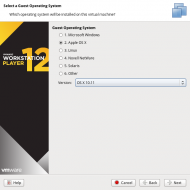Know-How / Wissenswertes
27 12 2016
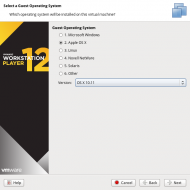
UPDATE 05/2017: when updating VMware workstation, the suspended/paused OSX VM seems to work fine but won’t boot up again (e.g. after updating to the latest OSX version which requires a reboot). I had to reinstall the unlocker and it’s working again … i’m still using unlocker v2.0.8 but on git there is a 2.0.9: https://github.com/DrDonk/unlocker […]
23 12 2016
On Windows: Download the plugin binary, copy into the plugins folder under c:\program files\keepas … then do import -> 1password .1pif … https://github.com/diimdeep/1P2KeePass. You will need to do this once per Tresor, in case you are using multiple. Please note that all folders and data will be transferred, however the file attachments will not be […]
23 12 2016
1) make sure synaptics driver is used instead of libinput (see /var/log/Xorg.0.log and look for libinput and synaptics) apt-get install xserver-xorg-input-synaptics apt-get remove xserver-xorg-input-libinput reboot 2) When synaptics is running, try these settings for osx-like accelleration: root@t450s:~# cat trackpad.sh #!/bin/bash synclient MaxSpeed=4.5 synclient MinSpeed=0.25 synclient AccelFactor=0.015 synclient RightButtonAreaLeft=4500 synclient RightButtonAreaTop=3500 synclient RightButtonAreaBottom=5000 synclient FingerLow=25 synclient […]
17 12 2016
apt-get install read-edid get-edid | parse-edid | grep VendorName AUO … people are claiming this is the best LGD … LG, medium (?) CMN … Innolux, people are claiming this is the worst (i had one for testing and i thought it’s not that bad, comparing with macbook pro 2012 hires matte… i haven’t had […]
17 12 2016
1) find fingerprint sensor id (make sure it’s enabled in BIOS): lsusb mine is: Bus 002 Device 002: ID 138a:0017 Validity Sensors, Inc. Fingerprint Reader 2) install fingerprint packages: sudo add-apt-repository ppa:fingerprint/fingerprint-gui sudo apt-get update sudo apt-get install libbsapi policykit-1-fingerprint-gui fingerprint-gui 3) run “Finerprint GUI” from applications
15 12 2016
#!/bin/bash # remap middle to left trackpad button xinput list xinput set-button-map 10 1 1 3 # BATTERY SETTINGS: cd tpacpi-bat/ sudo ./tpacpi-bat -s ST 1 95 # load internal battery when below 15% sudo ./tpacpi-bat -s SP 1 99 # stop charging at 95% sudo ./tpacpi-bat -s IC 1 99 # stop charging at […]
4 12 2016
http://www.top-password.com/blog/how-to-reset-lenovothinkpad-bios-password/ Read out BIOS password: http://www.ja.axxs.net/
4 12 2016
https://www.dasmagazin.ch/2016/12/03/ich-habe-nur-gezeigt-dass-es-die-bombe-gibt/
2 12 2016
Just finishing off the last bits of http://sslvergleich.net/en/comodo-ssl/. Next: weekend! 🙂 Launch Day für SSL Vergleich
31 10 2016
http://boingboing.net/2014/10/23/thomas-pikettys-capital-in-t-2.html http://www.wid.world/