28 12 2016
Running Apple OSX 10.12.2 macOS Sierra in VM VMware workstation player under GNU/Linux Elementary OS
1) Download OSX disk image for VMware:
Mojave: https://www.geekrar.com/download-macos-mojave-vmware-virtualbox/
Sierra: https://drive.google.com/drive/folders/0B2BGAPbTu7vhM1M1THdhX01Jejg
2) Get VMware workstation and/or player
http://www.vmware.com/products/player/playerpro-evaluation.html
3) Install VMware unlocker, see https://blog.b-nm.at/2016/12/27/vmware-unlocker-for-os-x/
If you get IOError: [Errno 2] No such file or directory: ‘/usr/lib/vmware/lib/libvmwarebase.so.0/libvmwarebase.so.0’
substitute ‘/usr/lib/vmware/lib/libvmwarebase.so.0/libvmwarebase.so.0’ with
‘/usr/lib/vmware/lib/libvmwarebase.so/libvmwarebase.so’ in lnx-install.sh and unlocker.py, then rerun lnx-install.sh
4) Create new VM for “maxOS OSX”. If you cannot choose OSX, go back to step 3. After creating the OSX virtual machine, replace the SATA disk with the image you have downloaded in step 1. please note: with vmware player 12 i did NOT have to add the smc.version = “0” flag, it was just working. youtube video: https://www.youtube.com/watch?v=7QAsYobLJtE
5) Install VMware tools. Hint: if the button “VM -> Install VMware tools” doesn’t seem to work, just manually mount the “darwin.iso” file that has been downloaded by the unlocker and install the tools. Worked for me with OSX 10.12.2 also! For more info see https://xinyustudio.wordpress.com/2014/06/25/vmware-tools-cannot-be-installed-on-mac-os-x-could-not-find-component/ The darwin.iso they provide didnt work for me, try this one: http://softwareupdate.vmware.com/cds/vmw-desktop/fusion/11.0.2/10952296/packages/ (darwin, not darwin-pre15!)
VMware Unlocker for running macOS / OS X under Linux and/or Windows The new aluminium is BLACK
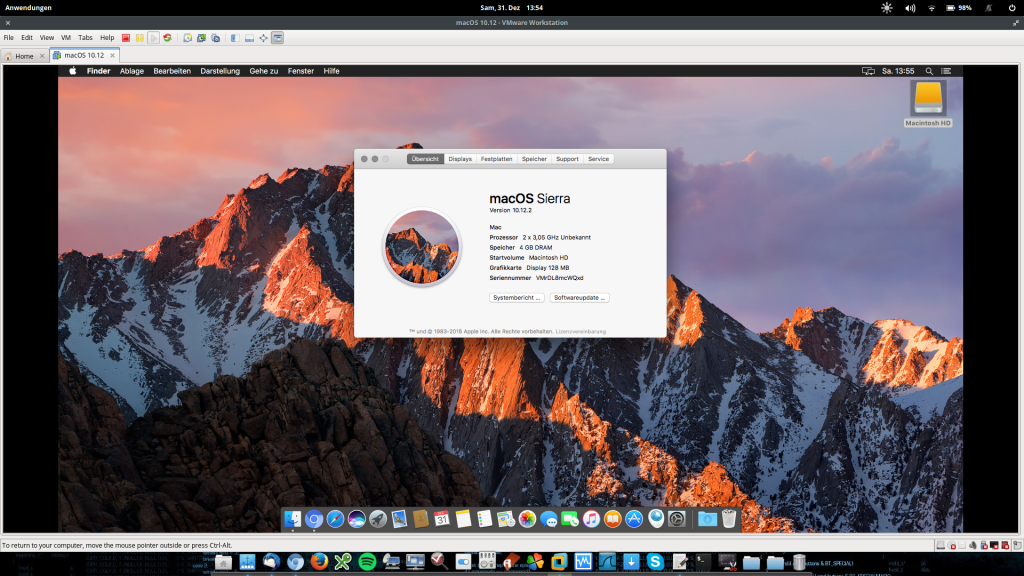
Comments are currently closed.