23 11 2015
Goodbye OSX – part #2: Migrating 125838 emails (25GB) from Apple Mail to Icedove / Thunderbird
Many posts on the internet about importing emails from Apple Mail into Thunderbird. Unfortunately, most articles are quite outdated and not working for the current version of Apple Mail (El Capitan) and the integrated import feature also won’t work with Mail 9.1.
So far i’ve found two tools that seem to be working, however both are non-free tools:
Emailchemy $ 29,95 (individual) or $ 49,95 (household) or $ 289 (technician)
Mail Exporter Pro $ 39 (personal) or $89 (company) or $ 199 (enterprise)
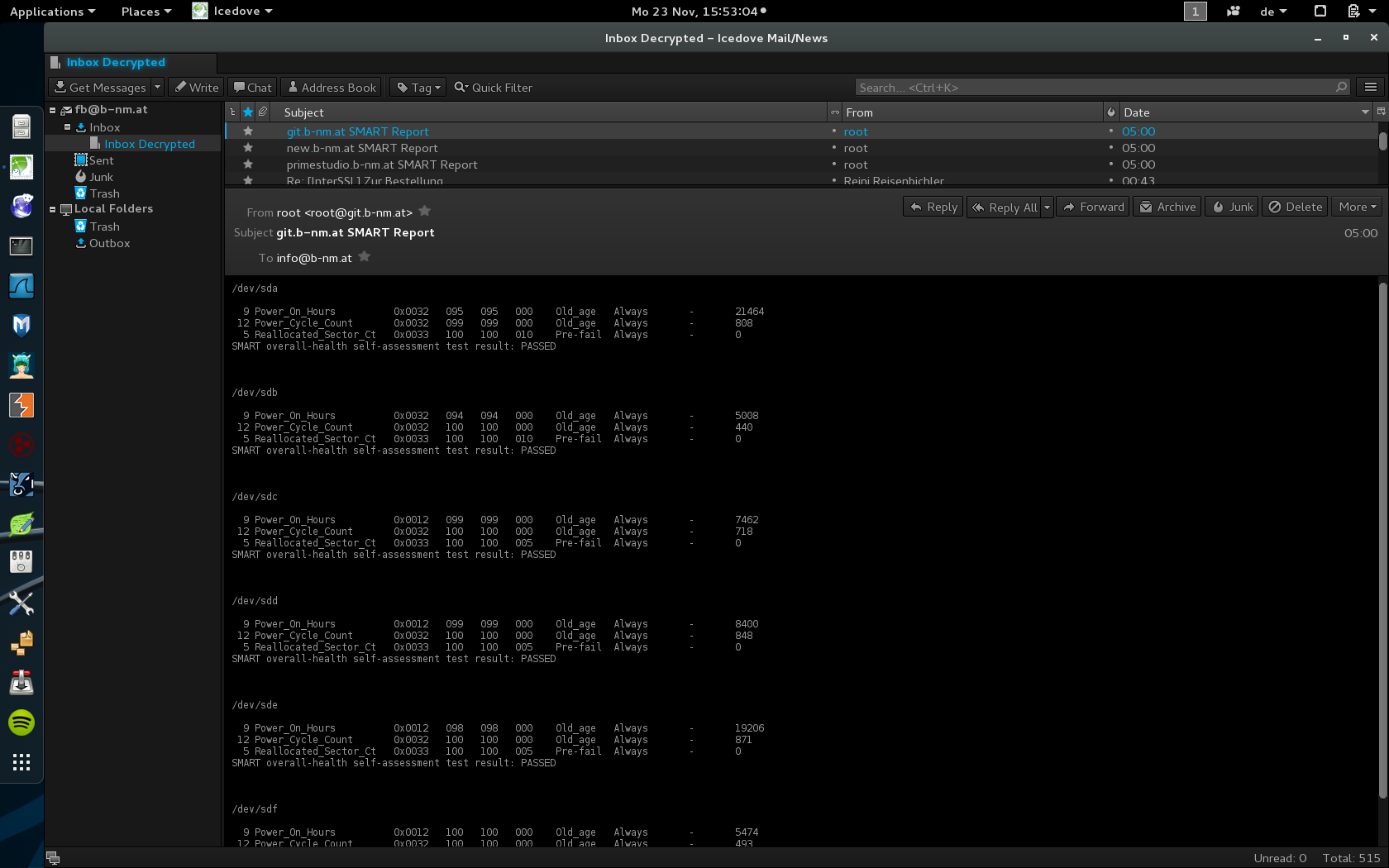
p.s. in the end i’ve licensed Emailchemy and it was working as expected. i could migrate my personal inbox which at this point had 25GB and all my emails from 2007-2015.
Step 1: Convert Emails using Emailchemy (you can actually convert ALL your emails using the free trial, there is no limit, however it will override the sender and subject in trial-mode)
Step 2: The converted output directories should hold some “.mbox” files. – Copy the whole “.sbd” subdirectories into “~/.icedove/
Step 3: Restart Icedove / Thunderbird, the previously copied folders should be showing up. Because icedove/thunderbird will be indexing the new mails, it might take a little while for the very first time.
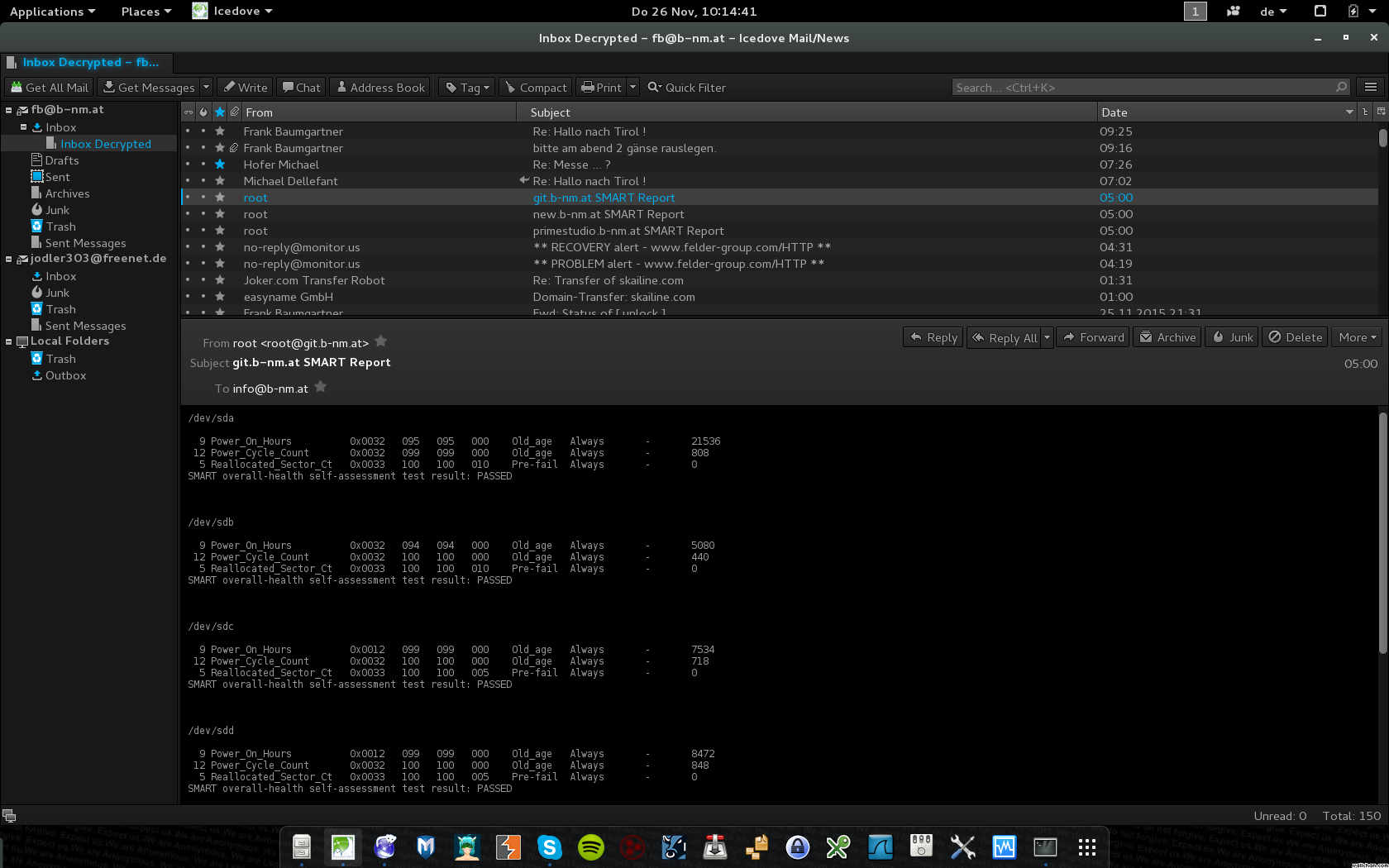
p.s. the default mail storage format “mbox” sucks. it’s one big file. and it’s limited:
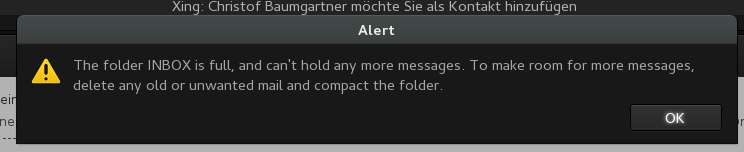
… seriously? 2015, and we’ve still got the same old problems. a mailbox should NOT be one big single file. period. even outlook users know this. 🙂
Found a working solution: using “maildir” (thanks @derRichard!) instead of “mbox” solves the limits: using “@mozilla.org/msgstore/maildirstore;1”.
To change the storage engine:
1) Preferences -> Advanced -> Config Editor
2) Search for “DefaultStoreContract”
3) Change DefaultStoreContract to: @mozilla.org/msgstore/maildirstore;1
4) Create a new account and move your data to the account with the new storage engine
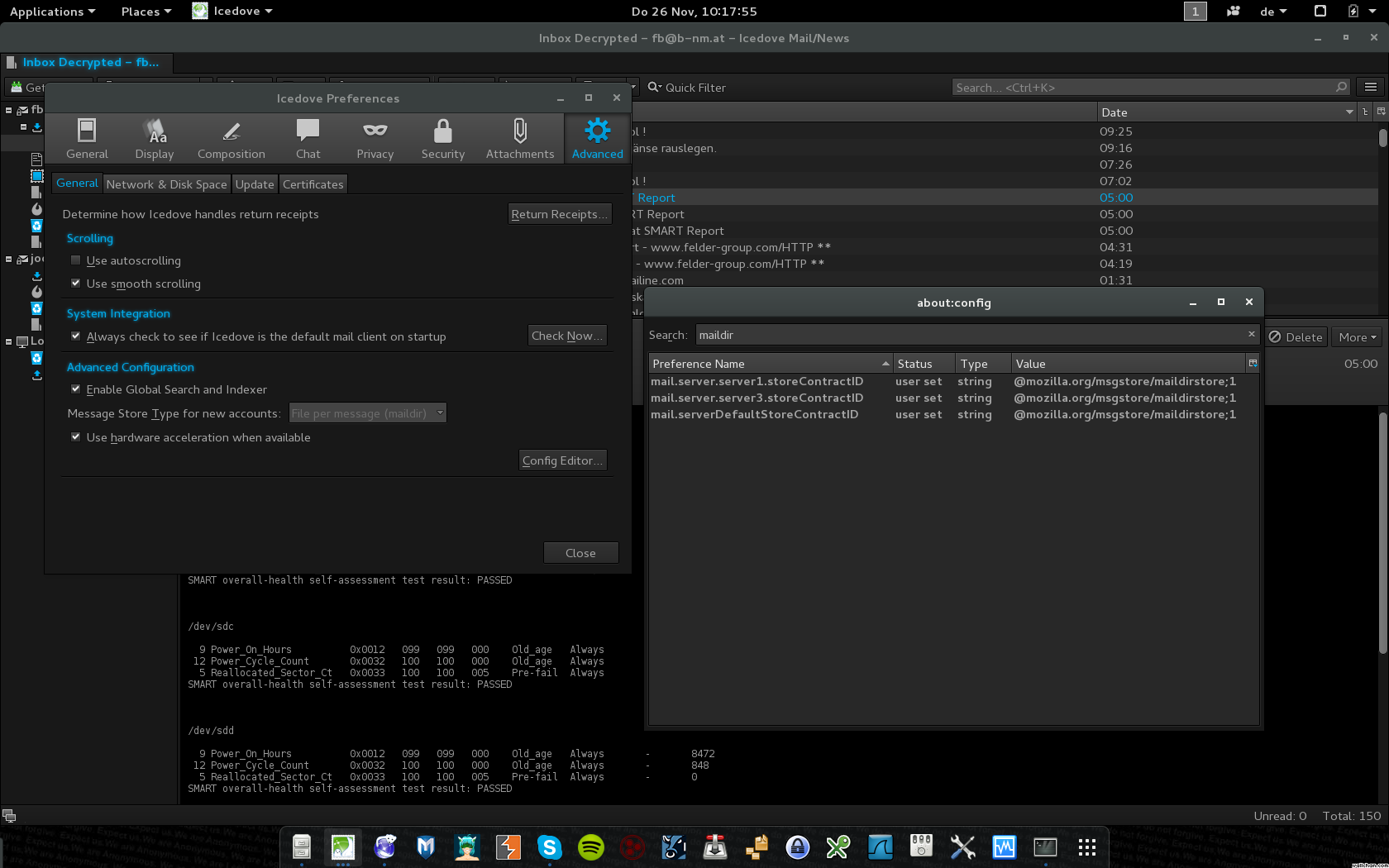
Disable Folder Indexing
If you have folders with many emails inside, Indexing can slow down Thunderbird to the point where it becomes unusable. Go To Preferences → Advanced → General tab and disable the Global search.
Thunderbird / Icedove / Enigmail: Permanent PGP Emails entschlüsseln (und somit durchsuchbar machen) Goodbye OSX – part #3: migrating from 1password to Keepass / KeepassX
Comments are currently closed.