13 06 2016
btrfs compression
mount -t btrfs -o compression=lzo /root/btrfs.img /mnt/btrfs
or
mount -t btrfs -o compression=zlib /root/btrfs.img /mnt/btrfs
where lzo is faster.
Useful commands for testing:
dd if=/dev/zero of=btrfs.img bs=1M count=100
mkfs.btrfs ./btrfs.img
mkfs.btrfs -O list-all
mount -t btrfs -o compress=lzo ./btrfs.img /mnt/btrfs
ATTENTION: the mount options for compression will ONLY be taken over from THE FIRST TIME YOU ARE MOUNTING.
See also: https://docs.oracle.com/cd/E37670_01/E37355/html/ol_use_case1_btrfs.html
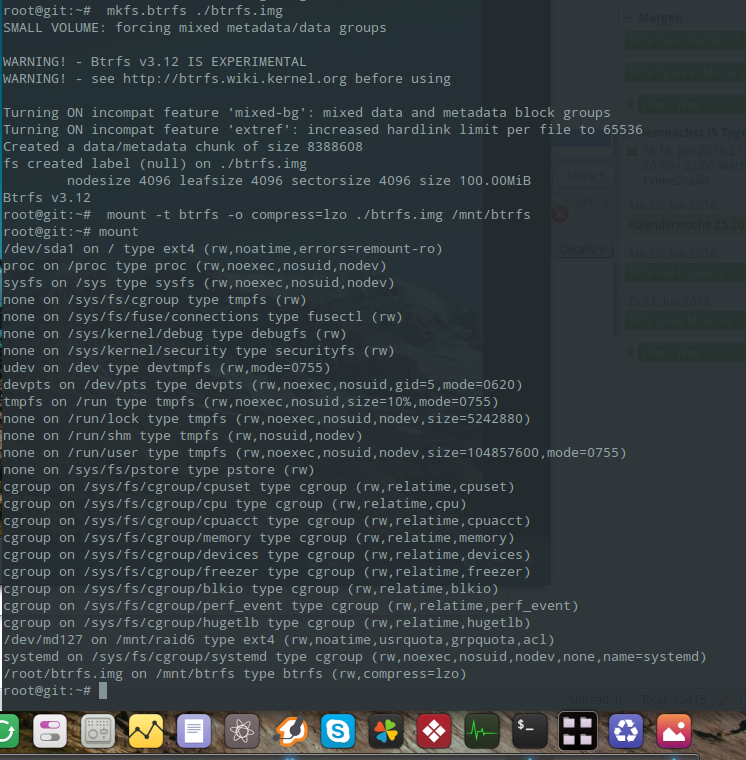
printing bing ads invoices with cups / lp: white pages Useful tools & commands for resizing/growing LVM based disks/filesystems …
Comments are currently closed.