15 03 2016
Magento: Adjusting next invoice number, next order number
Synchronizing invoice and order numbers: Same order invoice number Plugin:
This plugin will synchronize invoice numbers with order numbers: https://www.magentocommerce.com/magento-connect/same-order-invoice-number-by-fooman.html
By installing this plugin, you’re done.
For going back to separated invoice/order numbers, simply go to System -> Configuration -> Extended and disable the “Fooman_SameOrderInvoiceNumber” module.
Manually adjusting the next invoice/order number in mySQL:
Edit the entries inside Table: eav_entity_store.
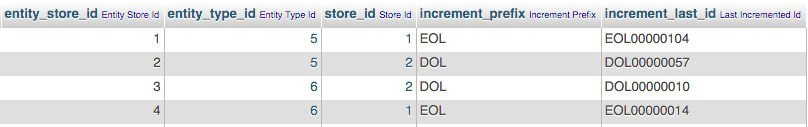
To learn about the meaning of entity_type_id, simply check table eav_entity_type. Typically:
1 = customer
2 = customer_address
3 = catalog_category
4 = catalog_product
5 = order
6 = invoice
7 = refund / creditmemo
8 = shipment
Therefore the first two entries are reflecting the next order numbers, and the next two lines are showing the next invoice numbers:
This example is running a Magento store with two different store ID’s (one for German, one for English). Therefore we’ve got two entries for each eav_entity_type.
Please note, when using Fooman’s “Same order invoice number” Plugin, the entities with type 6 are unused. Therefore, when moving back to separated invoice and order numbers, you will want to manually increase the values of eav_entity_type 6 (=invoice).
SSL Certificate Search Hetzner: automated server reset via robot API
Comments are currently closed.