14 02 2016
GNU/Linux Elementary OS: importing and adjusting the ICC color profiles for MacBook Pro Mid-2012 display
Elementary OS is working very nicely on my macbook, i’m loving it!! … However, just as i have experienced before in OSX as well – my matte 1680×1050 display has a kinda blue-ish touch when using the default color profile. Under OSX i simply switched to another color profile to fix this and/or was finetuning an existing one to fit my needs. Here is a simple step-by-step guide to do exactly the same under Elementary. So here is the good news:
Indeed Elementary OS is also offering different color profiles out-of-the box. To get perfect results, however, i’ve imported my color profiles from Mac OSX into Elementary, and – voila – i’ve got a perfectly balanced display.
1) In OSX, copy your color profiles from /Library/ColorSync/Profiles/Displays/ to an USB drive so you can access them later from Linux. Also check ~/Library/ColorSync/Profiles/Displays/ Alternatively, you might download the Macintosh ICC color profiles that Adobe is offering: https://www.adobe.com/support/downloads/detail.jsp?ftpID=4076, however for me they didn’t do the job.
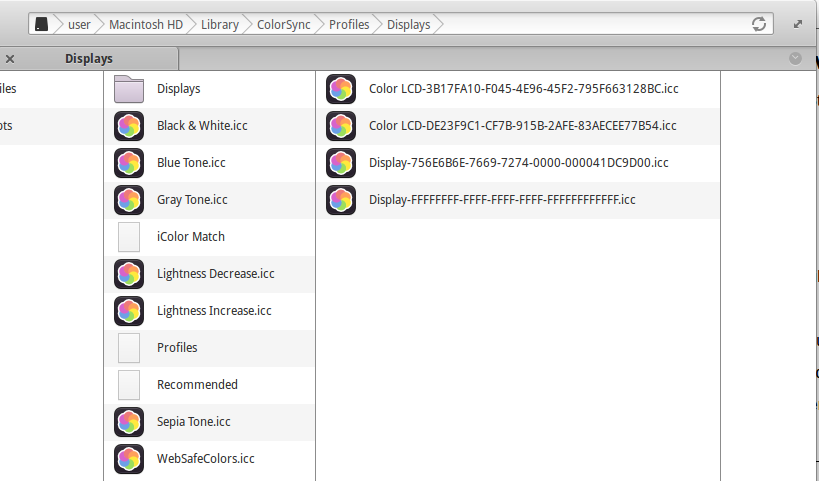
2) In Linux, simply double-click each color-profile in Elementary-OS to import them into your Linux system
3) Navigate to System Settings -> Colors and freely choose between color profiles to find the best one for your display. – If the previously imported color profiles aren’t showing up yet for “MacBook Pro”, you can click “add profile” on the lower right corner of the window and assign additional color profiles to your “MacBook Pro” device.
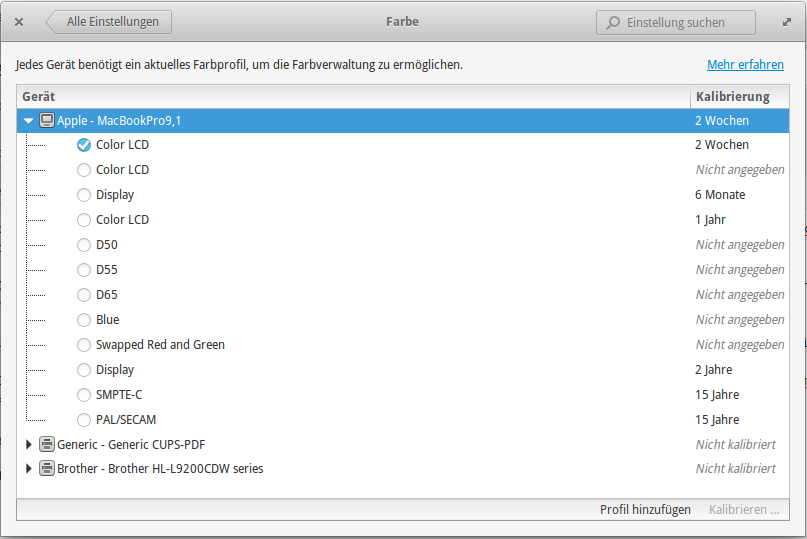
Spotify: How to fix error “Can’t play current track?” Which HDD brand to buy? HGST. Period.
Comments are currently closed.