9 02 2016
GNU/Linux Backup tools: Timeshift, KBackup, rsync, Grsync, bup, rsnapshot, ddrescue, CloneZilla
Some backup tools you might like:
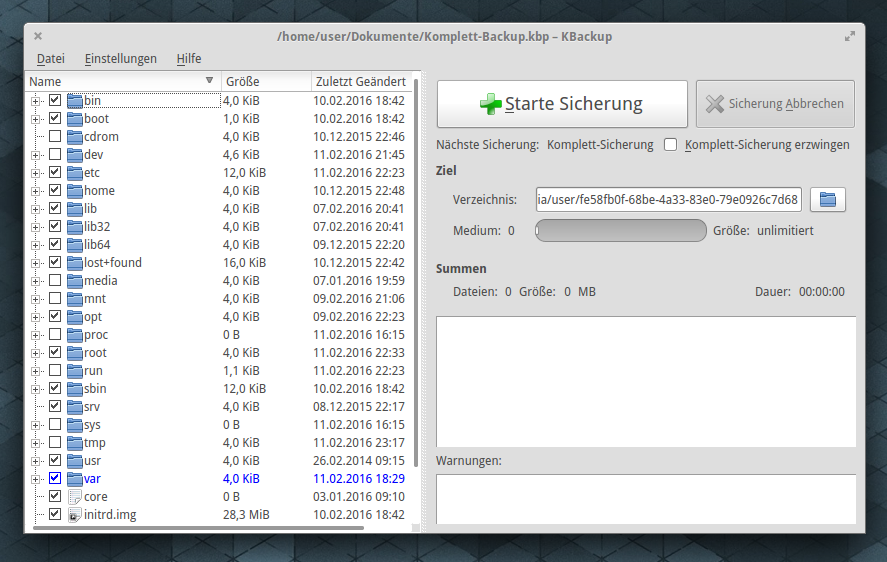
Timeshift
http://thesmallsecurity.weebly.com/linux/create-system-restore-points-for-ubuntulinux-mint-using-timeshift (This is what i’m currently using on my Laptops)
https://aur.archlinux.org/packages/timeshift/
CloneZilla:
http://clonezilla.org/clonezilla-live.php (This is what i’ve been using previously for my Laptops)
rsnapshot (CLI) – uses rsync but keeps multiple revisions using hardlinks:
http://rsnapshot.org/ (this is what i’m using to back up my servers)
KBackup (GUI) will create an .tar.gz Archive:
http://www.linux-community.de/Internal/Artikel/Print-Artikel/LinuxUser/2009/08/Dateien-mit-KBackup-sichern
Grsync (GUI for rsync) will sync on file-by-file basis:
http://www.opbyte.it/grsync/
See also https://wiki.archlinux.org/index.php/Full_system_backup_with_rsync
bup (CLI) – great backup tool (like rsync, suitable for backing up big files incrementally, e.g. VMs):
https://github.com/bup/bup
ddrescue (CLI) – clone your hard drive
http://computriks.com/en/backup-pc-ddrescue
More tools:
Sbackup – http://www.debianadmin.com/backup-and-restore-your-ubuntu-system-using-sbackup.html
Mondo Rescue – http://www.mondorescue.org/
g4u – http://www.feyrer.de/g4u/
AOMEI – http://www.backup-utility.com/download-iso.html
Elementary OS “Freya”: Using touchegg to add three-finger-swipes between desktop spaces GNU/Linux Elementary OS “Freya”: mounting a mac osx filevault 2 encrypted volume
Comments are currently closed.